Since we only had an hour class, we had lots of time to make up for missing 6 hours of class time. So, we needed to view 3 different webinars that Barb had already recorded.
1) The first one I looked at was Free Top Apps in Education.
One of the neatest, or most useful thing about this presentation was the fact that the iPad can already do SO many things on its own. You can help students with learning disabilities or any kind of disability right in the settings! No need to download millions of apps!
One of the coolest features that I utilize in my Learning Centre is the Text to Speech accessible option. It comes in handy with iBooks for students who are not able to read, but who are attending classes and expected to keep up with their classmates. You simply turn the accesible option on, and highlight parts of text that the student needs to read and click "speak".
I found Google Earth really neat as well. Obviously it has been around for a while, but the app on the iPad is pretty neat.
Reminders... again, another feature built right into our devices. I think this feature would come in handy for all of my students in the Learning Centre especially since we are a "21st Century School" and our pocket technology is encouraged in our school. There are a few specific students who do not remember easily where they are supposed to be at given times.
iCell! This app was really neat. It showed 3D images for different kinds of cells. I think this would be great for one of my students who is on a full IPP but attends all of her classes. The teachers are always coming to me asking what they can give her to work on, because she is so low academically. I will show her this app and see where it can fit into her curriculum.
I loved this presentation because it proves that you do not have to spend lots of money to get great apps! There are SO MANY free ones and some of the best are built right into the device!
2) The second video I looked at was Apps in Action for Severe Autism.
Fluid and Pocket Pond. FREE These are two of my favourite apps that I used in my Learning Centres in the elementary level. Watching this video, I just clued in that one of my students with severe Autism might benefit from one of these. He becomes agitated very easily, and this might be something that we could fit into his schedule to help him self regulate. Not only are these self-regulating apps good for students with Autism, they also are very calming and would assist any student that might need a break. I enjoy playing with them myself.
Sign 4 Me- $9.99 I do not currently have students who use sign, but I think this app is SO COOL! I will for sure keep it in my bank of apps and bring it out if I ever need it. The library has over 11,500 words! That is AMAZING!!! Gosh, I might get it just to learn sign language myself.
PhotoTouch Concepts- $0.99 These apps that Grasshopper developed are great apps... I have tons of the apps and have used them so many times. Most of them are within the $0.99-$4.00 price range.They were really great for my elementary students who were working on many of these skills. I have also recently used them with one of my high school students who is delayed, they are good for working on his fine motor skills as well as the concepts.
Injini- $29.99
This is a pricey app, but reviews state that it is well worth every penny! There are 10 educational activities that assist with speech and language, following directions as well as occupational therapy! I am thinking specifically of one of my students who might enjoy this. It is hard to find educational apps that she will actually do... her preference is to let the iPad read stories to her.. she doesn't want to take part in it herself at all. There is a lite version that I think I will download and give it a go with her. That is one thing that I LOVE about iTunes... there is usually a lite version that you can try first. Nothing worse than spending money on an app that you HATE or doesn't do what it is supposed to.
3) The final Webinar that I viewed was Apps in Action for Communication Disorders
The first app that was shown was Proloquo2Go. Obviously this is an amazing app but I will not go into detail about it because I have previously in other posts. I am currently working with this app for my case study, and there is no doubt that it's amazing!!
Talk Rocket To Go ( previously called MyVoice)- $99.99 Seems like a good app. Not as advanced as Proloquo but would do the trick if communication is an issue. There was a review from a woman whose husband suffered from a stroke and they use this app for him to communicate. It's nice that you can customize and use real photos. There is even a location-based vocabulary section that I think is really neat. The device recognizes your location through maps and lists of locations will come up that the person can click on. There is also a french version, which I think is amazing.
Expressive- $25.99- Looks very similar to Prologquo. I think it would be a great alternative if buying Proloquo is out of the question. A feature that I love that isn't available on Proloquo is the option to record your own voice on buttons.
Artikpix- $29.99- This is a great app for students who have articulation problems. I thought instantly about one of my students who has SO much language in her... but the way it comes out makes it hard to understand her. This app would help with this! I love that it keep a record of how the student does with different activities so that you can email the results to teachers, parents or to just keep for educational records. It is nice that it can be used with 4 students at a time and saves the information for all of them.
Speech Tutor- $4.99. This app is really cool and shows 3D visuals of speaking. It shows a side view and front view of the positions of your mouth when saying certain sounds. This would be amazing for the student that I mentioned above as she can practice while using this app. The people working with her are constantly showing her with their mouths for every word, so this app would be a nice tool to use during set times that she could do on her own. Since our SLP's are only in the school once a week and have TONS of students to see... Every iPad should have this app and students should be using it all the time.
I learned so much from watching those videos. I think the areas where I could really relate was the communication video though. This seems to be where my major focus is with my students right now. I am definitely going to bring the apps that were previewed to my team and request that we buy them. I know that it will benefit SO many students, not just the specific young lady that I had in mind.
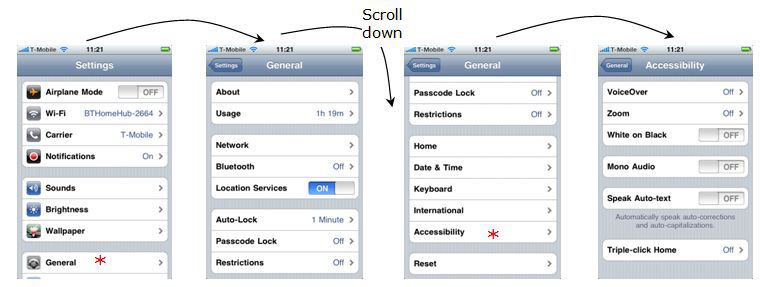









Thanks Gerri for posting other AAC apps for the iPad. It's great to be aware of apps that are similar to proloquo2go but maybe don't cost as much. $189.00 is a lot to spend on an app before you know it will be successful and applicable.
ReplyDelete